Link Building by Guest Blogging – The Definitive Guide (2022)
- Introduction
- Chapter 1: Understanding SEO
- Chapter 2: The Top SEO Influencers
- Chapter 3: Writing SEO Content
- Chapter 4: Keyword Research
- Chapter 5: Onsite Optimization
- Chapter 6: Backlinks & Link Building
- Chapter 7: Understanding Guest Blogging
- Chapter 8: Preparing for Your First Guest Post
- Chapter 9: Outreaching & Pitching to Editors
- Chapter 10: Working with Editors
- Chapter 11: Expert Tips
- Conclusion
Introduction
Welcome to our definitive link building guide that teaches beginners who have a passion for writing how to build quality backlinks via guest blogging.
This guide will teach you everything you need to know about SEO and link building – so that you can use your writing skills to build valuable backlinks for your business or clients. In particular, this guide will cover link building through Guest Blogging – a popular link building technique, which we’ll cover in detail later.
These are the exact skills that we look for here at Link-able – and something that many marketing and SEO agencies are looking for as well.
We’ve got a lot to cover, so let’s get started!
Chapter 1: Understanding SEO
A. What is SEO?
Before we get into the nitty gritty of SEO – we first have to know just what exactly it is.
SEO, short for Search Engine Optimization, is the process of influencing a website’s visibility to be placed higher in a search engine’s results page – commonly abbreviated as SERP.
Basically, SEO is about trying to get your website to rank well on search engines like Google and Bing so that people have an easier time finding you!
B. The Importance of Ranking in the SERPs
You might not realize what’s financially at stake for businesses to win the search engine races. About 50% of all website traffic is through organic searches. And nearly half of a website’s sales are from the result of search engine traffic.
What’s even more staggering is that 33% of all search engine traffic goes to just the number 1 result in a Google search. Wow!
OK, so what if your webpage doesn’t make it to the top? What if you miss the first page entirely, and get to the very top of the second page?
Brace yourself. Traffic drops a sobering 95% from the 1st page to the 2nd. Ouch…
So it’s pretty obvious why business owners and marketers obsess over SERP rankings. It’s a life-or-death scenario…
The good news is that the basics of SEO are not difficult to understand. And, once you grasp the fundamentals, you’ll see that most of the results can easily be achieved by writers like you—and not by only the expensive SEO agencies.
C. How Google and Search Engines Work
Alright, so we know the game. Now let’s understand the rules.
How do search engines like Google actually find web pages and determine how they rank?
Google has sophisticated bots, also called spiders, that scour the entire web and scan all the content of every page. They send this information back to Google, and their algorithms then determine where this content should be placed in search results.
These results are based on keywords. Essentially, if you search for “hotels in Paris” – then Google is going to serve you relevant sites where the words “Paris” and “hotel” appear in its main content.
The results are also determined by links. When enough different sources link to the same page, then this tells Google that the content must be pretty top-notch, and so will boost it to the top of results.
Not all links are the same, though. A link from a high authority site, like the New York Times, will carry much more weight than a small, unknown blog that launched yesterday.
So can you cheat the system? Can you toss a bunch of high-demand keywords into your site, or somehow send an influx of bogus links to your site, in order to climb the ranks?
The short answer is No.
Google is incredibly sophisticated. It’s engineered to be pretty air-tight, and it will eventually detect less savory SEO tactics.
We’ll get into this later, but this is the fundamental difference between what’s called “White Hat SEO” and “Black Hat SEO”. Tactics designed to mathematically cheat the system are black hat – and they almost never end well and are something you should avoid.
We’re focused on white hat strategies—ways to organically influence search rankings. And more often than not, this is achieved through smart and focused writing.
Chapter 2: The Top SEO Influencers
A. An Overview of the Top Ranking Factors
Google considers many different factors when ranking a web page. In fact, there are 200 known Google ranking factors!
Not all of them are equal, of course and some have more weight over others. Now, as a writer, you won’t need to worry about many of them, but there are a some important factors you should be aware of, which we’ll get to shortly.
It’s also important to note that Google does NOT publicly disclose every single factor and many of these are pieced together by professionals in the SEO community. If you’re curious to know more, you can check out this really great article from Backlinkio that lists all 200 factors Google is believed to use.
But for this guide, let’s cover some of the really important factors that you as a writer should know about:
Backlinks
We’re going to talk about backlinks a lot in this guide.
Understanding how they influence a site’s rankings, and how to acquire them, is an essential practice of any online writer and also, something that is just so important for SEO in general.
We’ll get knee-deep into this topic a bit later.
For now, just know that backlinks can directly correlate to an increase in search traffic and is a top ranking factor. There are many independent studies available that can confirm this.
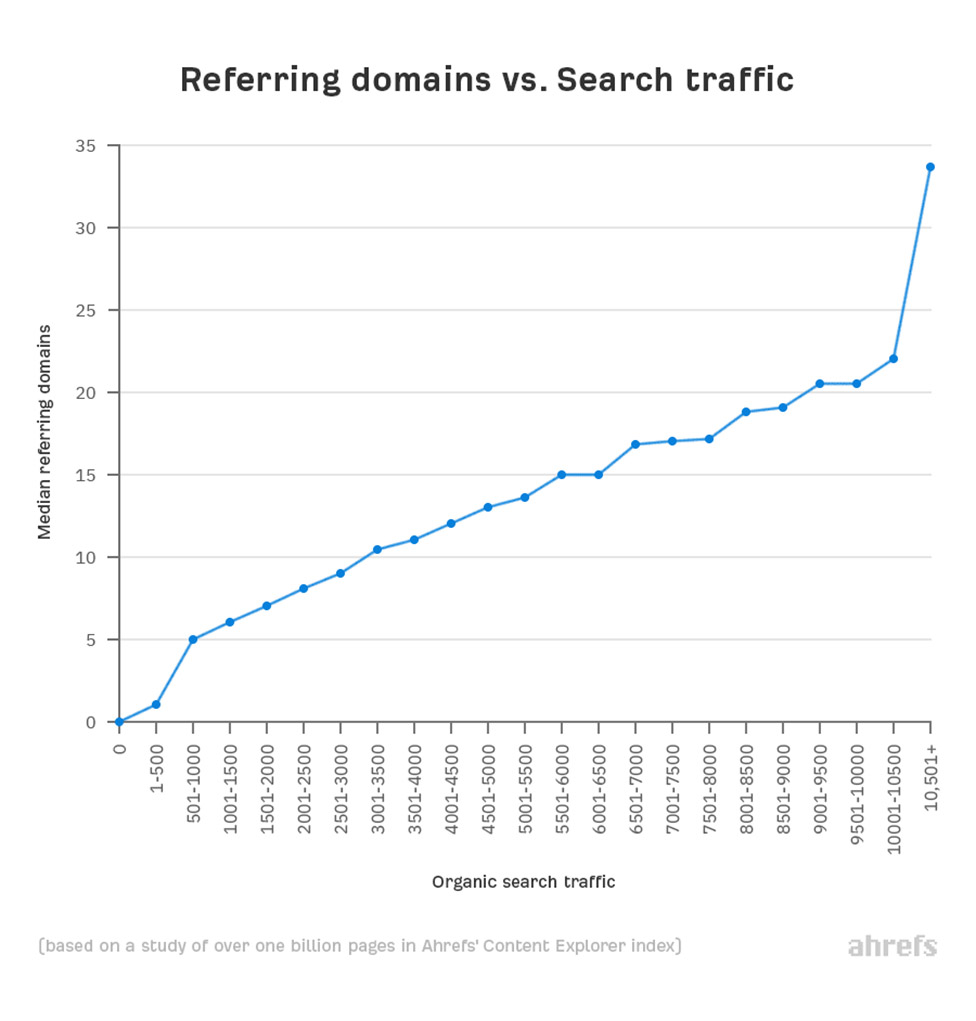
Freshness
Freshness is another ranking factor that is dependent on the search query. Certain types of content are naturally going to rank higher than others, based on the current significance of the topic.
For instance, a recent news article on a currently trending topic is obviously going to rank better than a news article from three months ago. Google knows people want to stay up-to-date on today’s top stories.
Now freshness can also apply to timeless content, such as a product review, as well. The number of edits and changes made to an article can also serve as a freshness factor since Google sees that you care about keeping your content current and up to date.
Content Accuracy
Content accuracy is another factor. Content that’s full of false information wasn’t good enough for your high school teachers—and it’s certainly not going to fly with Google either.
People turn to search engines for simple answers to things all the time—but they also depend on them for critical matters like medical dosages, legal terms, or other things where accuracy is required.
Google cross-references content through a database of trusted sources. So, when in doubt, check with these trusted sources (like Wikipedia) if writing about a topic that requires accurate research.
Content Depth
The depth of topic coverage is another factor known to have direct correlation with Google rankings. It’s not about necessarily being long, but the content you write needs to adequately solve a need.
Being detailed with your work makes for a more enjoyable read. It also closes the gap on the competition, so readers don’t need to look elsewhere in their search.
To produce some really standout material, it’d be wise to research your competitors and see how their articles were structured.
At the bare minimum, you’ll want to include the same essential information that’s found on those sites. But if you can go a step further – and add key information not found on those sites – then there’s a better chance Google will value your site as being more authoritative.
Topical Authority
Google wants to rank pages from authoritative sources. As a writer, it’s important to specialize your content rather than being a generalist. Being able to write with authority on a subject not only makes you a more compelling author, but Google actually favors it.
If you’re writing an article on a niche topic, like “no-till farming” for example, it’s much better that the content appear on a site that focuses only on that topic – rather than as a ‘one-off’ piece on something like Wired.
In fact, it will perform better in search results than even on a more generalized farming site with a seemingly higher domain authority.
So keep your content focused. Choose a specialized niche topic. And make sure that content is published on relevant websites for the best chance at ranking well.
Search Intent
Put simply: Google wouldn’t survive very long if it failed to serve people exactly what they needed. So the search intent of a user is certainly an important factor.
If someone uses a strong signifier word like “buy” in a search query, then they’re most likely looking for e-commerce sites in the search results. Informational pages such as a tutorial, for example, would not meet the search intent.
We’re going to take a deeper dive into search intent soon when we discuss keyword research. Tailoring your content based on a user’s search phrases will help you maximize your chances of earning high ranks.
User Experience
Google wants to rank content that offers visitors a positive experience. How a site is structured and optimized can determine if it’s ultimately a pleasant or awful user experience to navigate. That experience is incredibly important in the eyes of Google.
For example, in 2016, Google announced that pages with obnoxious popup ads might not rank as highly as those offering a better user experience. We know as a writer, you don’t have much sway over the coding aspect of a site, which of course isn’t your responsibility.
But if you’re going to be guest blogging for a site, you should still format your content in a way that will create a great user experience.
Page Speed
Getting a bit more technical – how fast does the web page load?
We’ve all become extremely impatient in this day and age with lightning-fast internet speeds. So, if a page takes too long to load—and by too long, we mean more than 3 seconds—then you may be risking a poor user experience.
Now, again, this is part of a web developer’s job. However, as a writer, you should keep in mind that images and other large files you embed into your article can affect page speed.
As a general rule of thumb, it’s best to compress images that you use in your article. You can find many online image compression tools like Compressor.io.
Mobile Friendliness
No sense in denying it: most people are browsing the web from their phones these days.
As such, Google made mobile friendliness a major factor in its ranking algorithms. However, in 2019 Google actually took this even further…
Not only is it important that a site is mobile-friendly, but the site’s mobile version is now predominantly what Google uses for indexing and ranking.
This mobile-first indexing means a site’s mobile user experience should be the primary concern for web developers and content creators.
Make sure all the same content exists on the mobile version as on the desktop version.
Now that you’re familiar with how a site’s search ranking is determined, let’s break down each one and explore how you, as a freelance writer, can utilize these factors to your advantage…
Content that’s full of false information wasn’t good enough for your high school teachers—and it’s certainly not going to fly with Google either.
People turn to search engines for simple answers to things all the time—but they also depend on them for critical matters like medical dosages, legal terms, or other things where accuracy is required.
Google cross-references content through a database of trusted sources. So, when in doubt, check with these trusted sources (like Wikipedia) if writing about a topic that requires accurate research.
Now that you’re familiar with how a site’s search ranking is determined, let’s break down each one and explore how you can utilize these factors to your advantage…
Chapter 3: Writing SEO Content
A. Write for Humans
Some SEO “experts” out there believe that climbing search rankings is purely a numbers game. The thought is that, since Google is basically a mathematical algorithm, it can somehow be fooled by Black Hat techniques.
What you need to realize is that You are not creating content for a robot, you are creating it for human beings.
Search engines are constantly getting smarter. They know not to serve people content that’s overly stuffed with matching keywords, or low-authority pages that are nothing more than spam.
There are no real shortcuts in SEO. Some people don’t want to hear this, because they’re hoping they can climb the ranks with minimal effort. It doesn’t work like that.
One of the most important lessons you can pull from this guide is this:
No matter what technical skill you have with SEO, no matter how well you optimize keywords or read the data – none of it matters unless you create compelling content.
Now, as someone who has a passion for writing, this is great news! Creating content that is useful, relevant, and serves a purpose is more than half the battle in SEO.
B. Original, Fresh Content
Your mission as a writer is to find out what people need, and then give it to them.
One way you can do this by creating original, fresh content that can’t be found anywhere else.
Let’s say you happen to be an expert in audio engineering – and through your experiences, you’ve discovered that nowhere is there a really great, detailed guide on “How To Remove Static from a Recording.” (I’m sure in reality there’s dozens of guides on this subject, but we’re being hypothetical here.)
This is obviously something that would benefit tons of people. Although it’s a niche topic, it’s probably something people search for constantly – and they keep coming up empty-handed.
Bingo! If you applied your knowledge in audio engineering—and your skills as a writer—to produce a valuable, unique guide on the subject… People are going to love you. (And so will Google!)
So, keep in mind when writing content, you should start focusing on building your expertise on a certain niche.
C. Improve Existing Content
Another way your content can climb the SERPs is by replacing older, lesser content with something better.
Maybe there’s already a guide on how to remove static from audio recordings, and it sits right at the very top of search results. But when you read it… it just isn’t compelling. It’s not well written, it’s confusing, it omits important information. And you think to yourself: “I can definitely write something that’s more useful than this!”
Well, remember Google is constantly looking for the most relevant and high-quality content that’s out there.
This is actually the most common approach writers take to generating high-ranking content: They find the things people really want—and they improve what already exists.
So from this guide, we hope that you learned how important compelling content really is for SEO and this should always be your #1 focus as a writer.
Chapter 4: Keyword Research
A. Discovering What People Want
When developing content ideas, the bulk of your energy will be spent on Keyword Research.
If you’re a business, your goal is to tailor your services or product page so that customers can easily find what you’re offering.
For freelance writers, the process is largely the same: It entails doing some detective work to find what people need, and then developing quality content around that.
This is essentially determining:
- What people are searching for.
- How they’re searching or it – what words and phrases they’re using.
- How many people are searching for this content.
- and Why they’re searching for it. What is the true intent behind their phrasing?
Let’s assume you already have a general idea of what you want to write about. We’ll again use the topic of audio engineering as an example.
It’s a broad topic – but how can we develop a piece of content that is guaranteed to serve a need and generate heavy traffic?
Let’s break down the process…
B. Gathering Ideas
The easiest way to gather a list of keywords is to open up Google and start typing.
Let’s say you want to write about microphones. Maybe you want to write an article about which microphones are best for recording podcasts.
If you start writing the word “microphones” in a Google search, it will automatically list “microphones for podcasting” pretty high in the search suggestions. This tells us this is an extremely popular topic – and likely one that has some stiff competition.
Let’s add some more ideas to our list. Maybe…
- Best Microphones for interviews
- Best microphone under $200
- Best sounding microphones
And:
- Microphones with no background noise
We’re just gathering ideas right now. They’re all in a way related to our chosen topic— and next, we’re going to narrow them down and find which one gives us the best shot at ranking.
C. Beating the Competition
Fire up Google Keyword Planner. It’s a free tool used for Google Ads; it gives a rough indication of search volume for keywords. Note that you will need a Google Ads account to access this, but it’s worth doing.
Here’s what we get running the phrases above:
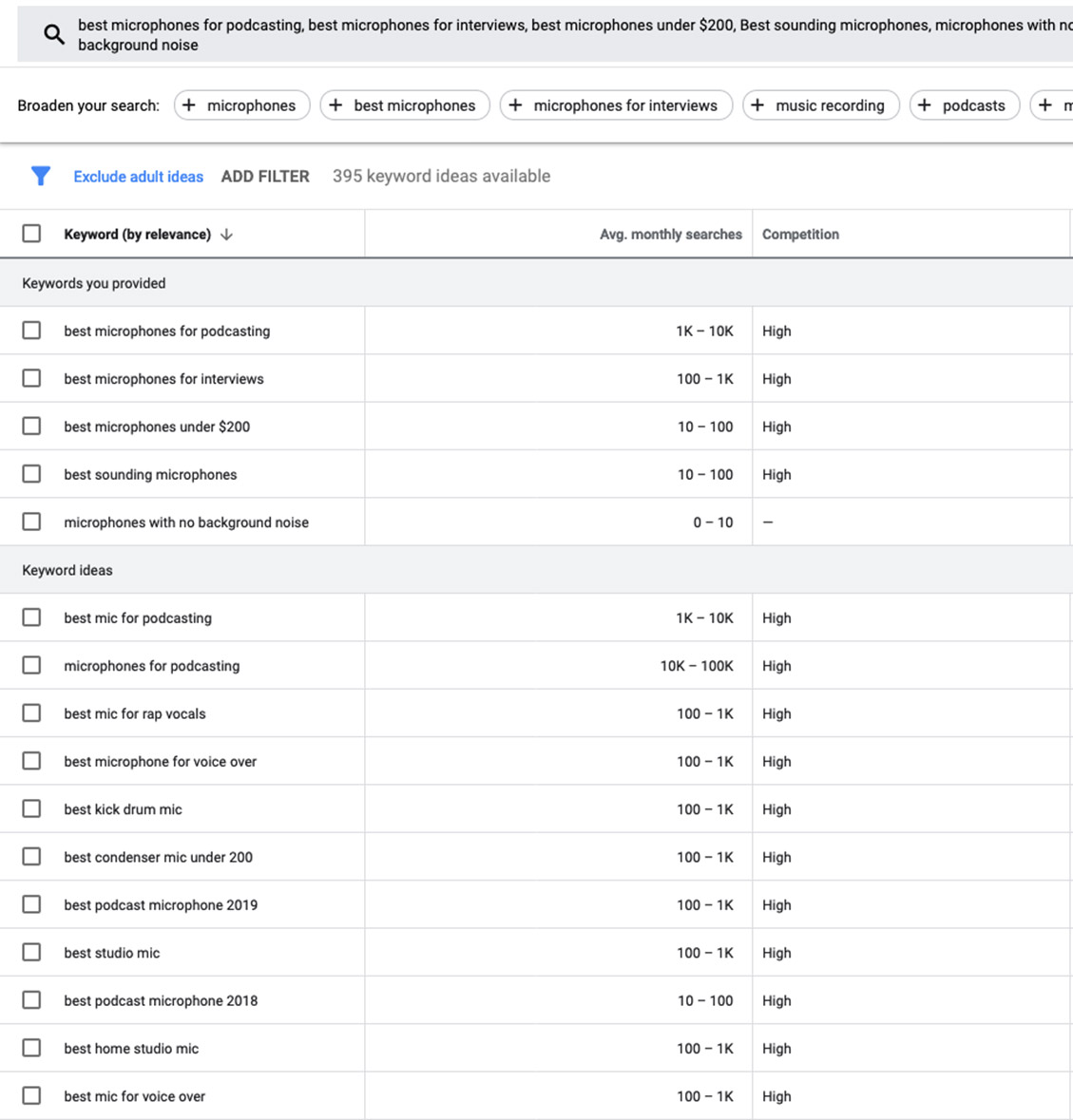
OK, so it looks like the podcasting idea is by far the most popular topic. Aside from the “interviews” keyword, I’d say there really isn’t a reason to pursue the other ideas.
“Best microphones for podcasting,” however, is a highly competitive search phrase. Unless we’re writing for a website with unbeatable domain authority, there’s little chance we’ll get noticed. We need to dig further…
This is where we’ll begin looking at Long-Tail Keywords.
We’re trying to add terms to the keyword phrase that will lessen the competition, and still provide something relevant and useful to people.
We can see that “podcasting” is a hot topic. By following this train of thought, let’s add “how to record a podcast” to the list. We get similarly good results — but according to Google, there’s slightly lower competition.
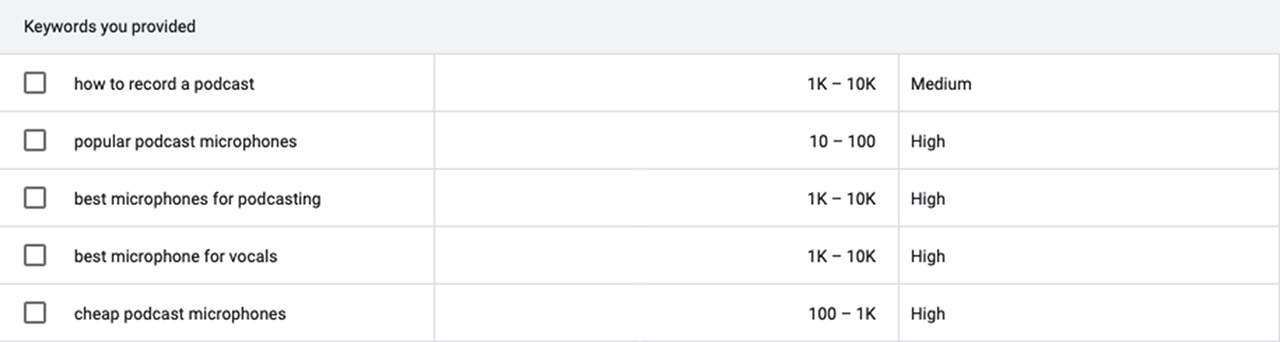
OK, maybe we’re getting somewhere…
Let’s look a bit further. Open up Google Trends. This will show us the interest level of keywords over time based on organic traffic.
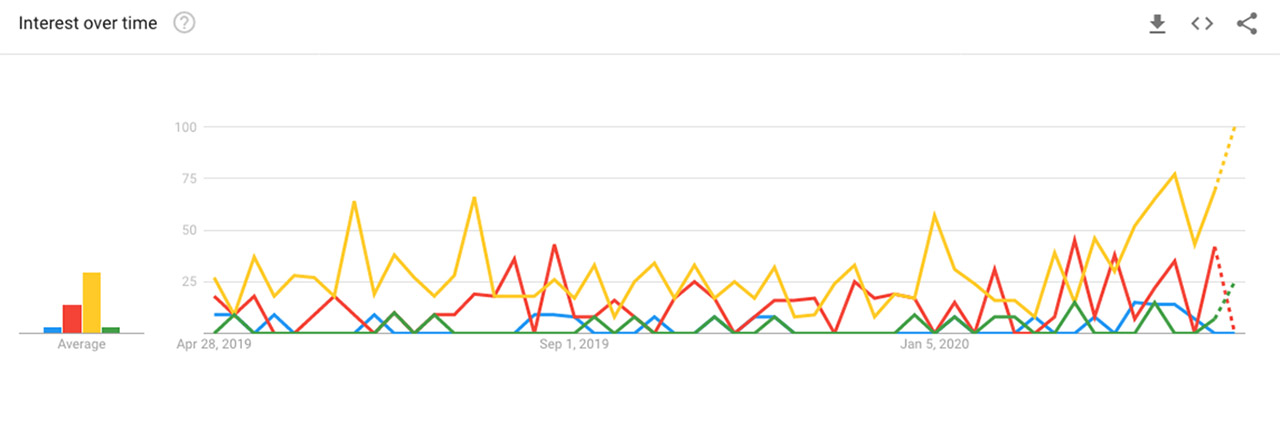
Interesting. The blue line is “best microphones for podcasting.” The yellow line, however, is “how to record a podcast.”
So we can see that there is definitely high demand in learning how to record a podcast. (Seems people are interested in starting their own podcast at home—most likely on a budget.)
How can we tailor our content to provide something useful on the topic?
Well, we need to put ourselves in their shoes. We need to think like our readers – and understand why they’re searching for these terms.
D. Search Intent
People use search engines for basically three types of reasons:
- Navigation – They want to go somewhere specific
- Information – They want to learn about something
- Transaction – They want to buy something
If someone searches for “how to record a podcast,” then clearly, they’re looking for information. But this person may also be curious to learn about various equipment needed for podcasting. So, something like a microphone comparison or review may be useful for them, since they’re likely going to be purchasing audio equipment soon for their podcast.
Checking Forums
There are a couple ways you can delve deeper into search intent. Sometimes it’s helpful to see what real people are asking around in forums and places like Reddit or Quora.
What you can do is search in popular subreddit threads – maybe in this case something like you see here.
After combing through a lot posts, maybe you find some commonalities. Let’s suppose people are asking for advice on what kind of gear to buy for podcasting. Maybe something more specific, like asking how to record podcasts on their smartphone.
Seems like a reasonable question – and probably one that’d make for a useful article!
Google Suggestions
Another option is to return to Google, and see what it suggests as a related search at the bottom of the page…
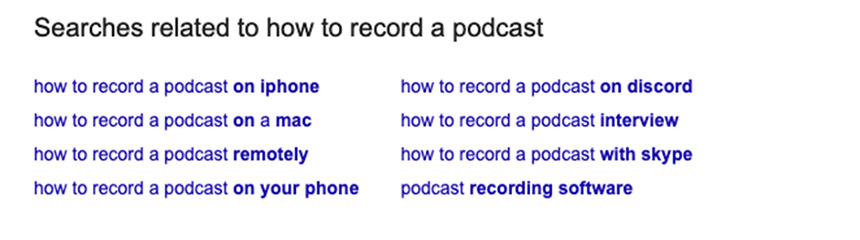
Hmm… look at that! “How to record a podcast on iPhone.” It looks like we’re onto something…
From here, it’s up to you to decide the best approach for your content. It largely depends on the site you’re writing for and their audience. Remember the three types of search intent.
This is what search results look like for “How to record a podcast on iPhone.”
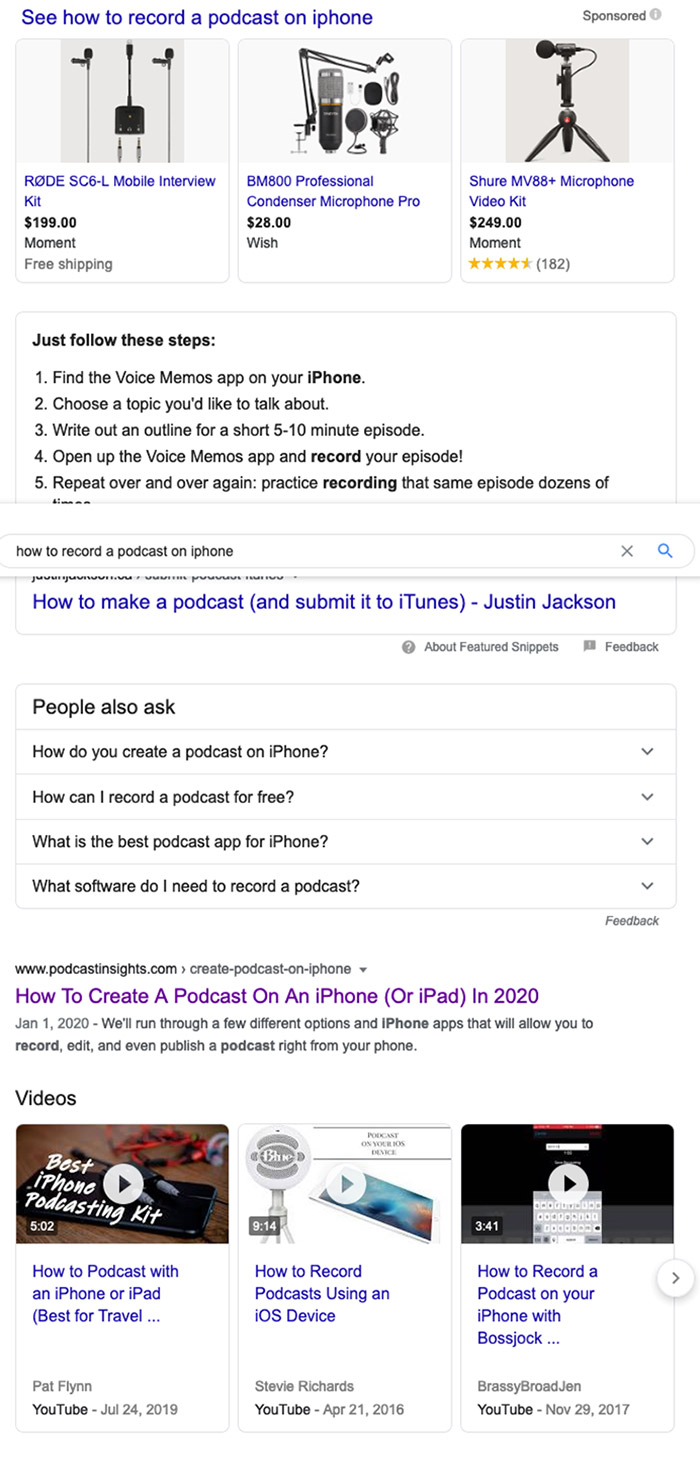
Right at the top we have product suggestions, which are Transactional.
Then we have a Google Featured Snippet. Featured Snippets are a content creator’s dream! Google basically takes a snapshot of content that it finds most relevant and useful and puts it right at the top of results. Looks like someone wrote a How-To article.
Then we have several Informational pages:
Looks like another How-To guide. I’m sensing a pattern here…
Next there are some Video selections—
Video could be a whole separate course in itself, so we won’t be getting too far into it here. A lot of the elements are outside your control, like production values and creative direction—but Video is great for SEO.
Google often reserves the very first search results for highlighting video content. So having a relevant video on YouTube is almost like a fast pass to the top of the SERPs.
Besides the fact that people are ravenous for video content—and that its demand is growing more and more every day—you’re really hitting two birds with one stone. Google and YouTube are the crowned kings of search engines. YouTube itself handles more daily searches than Bing, Yahoo, AOL and Ask combined!
So not only will you appear on the world’s second largest search engine, but you also have a better chance at ranking on the #1 search engine as well…
So all in all, it’s safe to say that “How to record a podcast on iPhone” is a search engine gold mine. Lots of opportunities to produce some standout content here.
You have some choices. Ultimately, the direction you take will require a final bit of research into search intent.
You could write about a popular microphone that’s designed specifically for iPhone podcasting. This could serve as a great marketing piece, while also being helpful to people looking for information.
Or you could write a detailed guide in selecting the proper equipment for mobile podcasting, and how to set it all up so the reader is ready to start recording. If you pulled off the ultimate “How-To” guide, it might stand a great chance at being a Featured Snippet.
Whatever you decide, remember this:
Offer something highly desired that doesn’t yet exist.
OR improve something that already exists. Find the missed opportunities and make it better.
Make sure it’s relevant and useful to what people are searching for.
Make sure there’s enough traffic being generated around the topic… But not something that’s too competitive – or you’ll have a harder time being found.
E. Helpful Tools
A lot of the legwork we’ve just talked about can be hugely simplified—and even improved—if you’re willing to invest in the right tools.
If you can afford it, we highly recommend a Lite or Standard plan with Ahrefs. Their Keyword Explorer and Content Gap tools can give you really incredible details about how the top sites on Google are ranking. You’ll have a much easier chance at finding your client’s competitors’ weaknesses – and how to exploit that to help your clients outrank them.
Another great alternative is Moz Pro. They have really great tools for keyword analysis.
F. Content That Ranks the Best
Finally: Is there a type of content that tends to rank better than others?
Well, nothing’s guaranteed of course – but there are certain types of content that tend to bring in more traffic – and also, that your clients will love for you to write. Let’s talk about three of them:
How-To Guides
Remember that one of the primary reasons people use search engines is to learn information. About 80% of informational searches begin with the words “How to…”
People love “How-To” guides. They get straight to the point of a topic, and they (ideally) present information in a clear, easy-to-follow way. This is exactly the type of content Google prefers indexing.
They’re useful, they’re relevant – and they’re a fantastic way for writers to gain exposure.
Research-based Articles
Feel like taking a deep dive into a subject? The Internet can always use more authoritative articles.
It’s a common misconception that high traffic and leads are dependent on the quantity of your posts. In reality, just a few quality posts will work wonders.
These articles stand the test of time because there’s nothing else like it out there.
Granted, these types of posts take time to write. They’re not quick little blurbs. They require research, planning, and expertise to pull off.
But if you can answer a burning question that people need—and put in the work that few others are willing to do—then you will stand unchallenged for a long time.
Infographics
We’ve talked a lot of about words… but what about visuals?
The SEO value of images (and video) cannot be overstated.
Infographics are especially great at condensing information down into something easily absorbed. We naturally process information faster when we can see it. We also remember it better.
Not to mention that infographics are more easily shared across devices. They will spread like wildfire. Which is why a lot of SEOs use infographics for link building.
A lot of it’s dependent on the designer, but your involvement in creating an infographic is very similar to how you’d approach an article. You still will need to do keyword research, understand search intent, and find a way to provide useful information—but do it all in an extremely economical way.
Don’t be fooled by the lesser word count. Explaining complex information in a simple, clear manner is quite the challenge. Strive for clarity; a confusing infographic can be worse than no infographic at all.
Since search engines can’t index words that are embedded in an image file, it’s important that you also pair the infographic with some text that covers the main keywords. This will help the crawlers understand what kind of content is on the page.
In order to rank high in SERP, images—just like everything else in your content—needs to be optimized…
…which brings us to our next chapter.
Chapter 5: Onsite Optimization
A. What is Onsite Optimization?
At this point you’ve learned that, in order to earn high search engine rankings, you absolutely must write content that is relevant, useful and high quality. It all starts with great content. And as a writer, this should already and always be your main focus.
But what do you do once your content is already published on a web page? How do you ensure it actually gets caught by the crawling spiders?
This part of the process is called Onsite Optimization – and it requires a bit of HTML and web development knowledge. Don’t worry, you don’t need to be a coder by any means – and we’re only going to focus on what you as a writer need to know for this process; the “technical stuff” is very limited.
B. Keyword Placement
The majority of your optimization work will be focused on proper Keyword Placement. This is taking the words and key phrases you want search engines to hit, and plugging them into all the elements of a page that crawlers scan for information, such as:
Title tags, meta descriptions, headings, paragraph text, image alt text, and the URL.
Let’s talk about each one individually:
Headings and Title Tags
There is nowhere more important for your main keyword than in the page’s title tag.
This is the site headline that shows up in Google searches, and it’s what appears at the top of your browser tab when you’re on the page. So it has to be descriptive and relevant to the page’s content.
The <title> tag goes right at the top of a page’s HTML file, within the <head> section. It’ll look like this:
<title>Awesome KEYWORD Content You Must Read</title>
However, the <title> does not actually appear visibly on the loaded page; it’s really just for search engines to see. What the reader will see are the Heading tags:
Starting from the most important, h1, all the way to the least important heading, <h6> – these help to give content a logical structure, making it easier for both people and crawlers to make quick sense of the content.
There should only be one h1 heading on a page, right at the top and is typically a duplicate of your title tag. This is your page’s main heading—and it’s worth putting some thought into so it stands out…
Writing a Great Headline
Like a good newspaper headline, your main heading must grab a reader’s attention with the promise of a rewarding, can’t-miss experience. It’s gotta sound enticing. After all, this is your bait to lure in readership.
- It should be descriptive of the page’s content.
- It should not just be a mashup of keywords.
- It’s best to keep it under 66 characters in length; this is the point at which Google will cut off the <title> with an ellipsis […]
Also, your main keyword should be as close to the beginning of the title as possible. You want to make sure everyone who’s skimming search results will catch the word they’re looking for. Most people won’t read your entire search engine listing.
So what makes for a compelling headline? Well, there’s a few tried-and-true methods that seem to do the trick:
- Keep it simple.
- Be direct.
- Use data or numbers when possible. For example, “7 Foods to Eat for Better Skin” as opposed to “Types of Food to Eat for Better Skin.”
- Convey a sense of urgency for product landing pages or time-sensitive material.
- Start it with “How to…” and use dates. For example, “How to Make a website in 2020”
- Pose it as a question. This naturally pulls the reader in, who will want to resolve it with the answer.
Subheadings
The rest of your page’s headings should follow a progression of getting more specific as they go from <h2> to <h6>.
The <h2> headings divide the page up into major sections based on topic. It’s a good rule of thumb to toss in your other keywords here that you want the search engines to hit.
However, it is far more important that the content flows naturally, rather than making obvious attempts to nail keywords. Google continues to place less importance on keywords nowadays, so it’s really more about the user experience than it is for search bots.
Therefore, don’t worry too much about keywords beyond the <h2> headings. As long as you keep the content relevant and useful, your talent as a writer is far more valuable than SEO nitpicking.
Meta Description
The Meta Description is what appears as the page summary in search engine results. Even though Google claims this area is not a ranking factor, it’s still important that you optimize your page description to improve it’s click-through-rate.
Remember, we’re aiming for a better human experience, not an experience just for robots. Having an optimized page description can mean the difference between someone following your link or someone scrolling right past it.
Again, it’s always best to have your main keyword as close to the beginning of the text as possible.
It’s also a plus if people can read the entire description, without it being cut off. Google generally allows for a 155 to 160 character limit – so summarize your page clearly and succinctly if you can.
Image Alt Attribute
The alt tag is read by search engines to understand what the image is about. Since images are indexed separately in search engines, you’re effectively increasing your exposure and ability to rank by having your images optimized.
If it makes sense, try to include your target keyword here as well. It will look something like this inside an HTML file:
<img src=“path/filename.jpg” alt=“Description of image with KEYWORD”>
Main Paragraph Text
Along with the page heading and meta description, it’s imperative that the opening paragraph of your content contains your main keyword—again, as close to the beginning as possible.
When readers follow a link from search engines, they are expecting to find the content they need right away. If your opening paragraph rambles before getting to the point—or worse, if it’s completely irrelevant to the keyword—then there’s a good chance you’ve immediately lost your audience.
If it’s too much of a stretch to organically work in the keyword right off the bat, you can also use synonyms or related words when appropriate.
Google understands when to group certain phrases and synonyms—so your main concern is always to write what feels most natural, rather than hammering keywords into the reader’s head.
Page URLs
Your web page’s URL is displayed at the very top of your browser window. There shouldn’t be any surprises here; you know what a URL looks like:
https://www.example.com/descriptive-page-url-with-main-keyword.php
It’s important that your keyword appear in the URL for a couple of reasons.
For one, it directly helps search engines index your site. The URL is pretty much the first point of contact in how a crawler determines if a site is relevant for search results. Particularly if the rest of your page is less optimized, having a keyword in the URL is a good backup plan to boost rankings.
The second reason is that it generally improves user experience. When sharing an article or trying to type a URL in the browser, no one likes staring at something like this:
http://www.example.com/9284956643_?!jfsdl2/rel_js9838472445ww88.html
For the benefit of everyone’s sanity, please make sure your URL is descriptive of its content and makes logical sense.
Also, don’t make it overly long. Short and memorable is best.
Anything you can do to make it easier for people to find and share your content is worth it for the boost in SEO.
C. HTTPS (SSL Certificates)
While we’re on the subject of URLs – SSL is a Google ranking factor and having an SSL Certificate on your website will give a tiny, tiny ranking boost.
Visually, the only difference it makes in a URL is the change from http:// to https://. Under the hood, it means the site is authenticated and encrypted, making it more secure for end users.
Since Google is in business to deliver people the most useful, relevant, and safest content possible – a website with an SSL Certificate is naturally going to earn tiny boost in SEO for having one.
Setting one up for your website is quite easy, and it’s usually done through the account panel of your hosting provider.
Smaller blogs may only need the Domain Validation (DV) certificate type—but if you’re a larger e-commerce site, it’s highly recommended to get the Extended Validation (EV) certificate.
D. Robots.txt & Sitemap XML
This one’s a small addition – but with big consequences. Sorta like flipping the “on” switch once a machine is built – your website won’t generate any organic traffic if the search engines don’t know it exists. So let’s give it some power.
The Robots.txt is a text file that gives instructions to search engine crawlers whether a page should be made public or private. The default setting is “allow” – which means you want search engines to find you. In some cases, though, you may want to block certain content, like login pages or premium content like ebooks. Here you’d set it to “disallow”.
You can set these for individual pages, broader sections of your site like a blog, or the entire website itself. Be careful to make the right choice here.
Your Sitemap is a file that gives search engines an overview of how your pages are connected and interrelated. Search engines like Google read this file to more intelligently crawl your site. A sitemap tells Google which pages and files you think are important in your site, and also provides valuable information about these files: for example, for pages, when the page was last updated, how often the page is changed, and any alternate language versions of a page.
E. Internal Linking
Now when someone talks about links in SEO, we usually think about getting links from external sites that point to your site. And we’ll get to that in a bit —but first, let’s talk about all the links within your site – we call this internal links.
If you think of your entire website like a vast spiderweb, all the Internal Links are the threads that weave it together. The more that everything is interconnected, the better the traffic will flow.
As you write content for a particular page, take a high-level view of all the rest of the content that exists on the website. Are there places where you can reference another page, and link to it in a natural way?
You don’t want to spam links everywhere or have them appear forced—but the goal is to keep readers glued to your content and increase your exposure.
Sharing links to related content can be both helpful to readers and also improve your SERP.
So as a writer, clients love if you can link to other pages of the client’s site within the content you are currently writing. Internal linking is important and will help the client’s SEO.
Search engines analyze this interconnectedness – as we’ve learned from sitemaps – and will better understand how your site is relevant to people. When a site is logically structured and linked together, search engines can crawl its content faster and essentially “connect the dots” more efficiently.
The result is better SEO.
F. Repairing & Redirecting Links
Another aspect of onsite optimization is finding and repairing any broken links internally within your website. For example, say you have a webpage with the URL like this:
https://example.com/about-my-business
But later on, you realized you wanted to rename the page’s url to something better, like this:
https://example.com/about-us
Now, if you rename the page URL, that’s fine. But there could be other pages on your site that are linking to the old URL and thus, you’ll have a broken link.
Broken Links
To ensure our readers don’t stumble upon a “404” error when clicking on that broken link, we need to repair it.
A handy, free tool you can use to see if your site has broken links is W3C Link Checker.
You can simply search your site for broken links and then fix them internally.
Now, what about external sites that are linking to your old page’s URL?
Redirecting URLs
Anytime you have an existing web page that has seen a lot of traffic already and has built a healthy presence on the web, simply changing its URL could negatively impact its SEO.
For example, let’s say the page was shared by a website several weeks ago, or maybe someone has the link saved in their bookmarks. If you’ve changed the page’s URL after that, then readers expecting to find the page from an old link will discover that nothing exists there anymore…
That’s why you need to apply what’s called a 301 Redirect.
A 301 Redirect tells the server that all incoming traffic to the old URL should now point to a new address. This redirect is handled automatically for the reader, and usually they’re unaware of the change. Best of all, the SEO juice of the old link is still maintained in search results.
G. Increase Share-ability
Another aspect of onsite optimization is making sure your website is share-able. One of the best ways for content to gain exposure and traffic is by spreading it through social media channels.
The type of content will determine which social media platform is best – for example, Facebook, Twitter, LinkedIn, Pinterest, YouTube, etc.— but if you’re aware of the habits of your audience, there’s no quicker way for content to start trending.
Make social sharing as easy as possible for your viewers. It may seem obvious but be sure to include social sharing buttons on either the sidebar or at the top of your page. It’s a subtle yet effective signal that encourages sharing. Again, know your audience and include only the most relevant platforms.
If there are any prominent social influencers in your network, consider writing content that you know will be of interest to them and their audience—and that you’re confident will be shared.
The outreach of their network will prove invaluable as it spreads to areas beyond your own.
H. Creating a Better User Experience
Another aspect of onsite optimization is User Experience, or UX for short.
User Experience is the thought and process of creating a seamless and enjoyable website. It’s all the elements coming together to form a cohesive whole.
The functionality and overall presentation of a site carries heavy weight in the eyes of search engines. This is an expansive topic, so we’re only going to cover what you as a writer can do for a better user experience.
Ideally, a UX Designer will handle the more technical aspects. Things like optimizing image sizes, decreasing load times, mobile-first design, and minifying code are a bit outside our wheelhouse.
But what we can control is ensuring that our content is well-presented and easy to understand.
If search engines direct people to our page based on certain keywords, we want to make sure the content we’re providing them matches those keywords.
- Does the content flow naturally from section to section?
- Is it easy to navigate from one page to the next?
- Is the site’s content logically structured? Are specific topics nested inside broader categories?
- Are relevant links provided that will keep the reader engaged and informed?
- Are you keeping the reader active? Call-to-action buttons and encouraging readers to comment on articles are ways to boost engagement.
A good user experience mostly comes down to the execution of your writing. There’s really no bones about it – poorly devised content just isn’t going to rank well.
Assuming that your content is already top-notch, it’s now time to consider how to keep your readers going after they’ve consumed it.
Referring them to other related material, or devising ways to keep readers engaged, is all part of crafting a better user experience.
The more willing people are to interact with your content, the greater you’ll rank on the search engines.
Chapter 6: Backlinks & Link Building
A. Offsite Optimization
On the other side of the coin is what we refer to as Offsite Optimization. As the name suggests, these are SEO optimizations performed outside of your website.
There are many ways to improve website’s SEO through external factors. Social media marketing and influencer marketing are two examples.
The basic idea behind offsite optimization is to create an origin point somewhere out there on the web that links directly back to your site.
This practice is called Link Building – and as we already mentioned, it’s a huge part of SEO and something that you, as a freelance writer, must learn to master.
So let’s dive in and start talking about backlinks!
B. What is a Backlink?
As we already mentioned, backlinks are one of the top–ranking factors that influence a website’s rankings. Backlinks are so important that there are entire agencies and businesses out there that focus solely on link building, just like us here at Link-able.
But what exactly is a backlink – and why are they so important?
Well, you probably already know what a backlink is. A backlink is essentially just a hyperlink from an external website that points to a page on your website. Sounds simple enough, right?
However, you might not realize just how important backlinks are.
Backlinks are a fundamental part of the web, providing a way for users to navigate between pages and discover new websites.
A backlink to your website can:
- Improve your SEO and give you better rankings in the SERPs
- It’ll Increase referral traffic to your website simply from direct clicks
- It’ll help your business with brand awareness
- It’ll build trust and authority to your website
- And it’s great for PR.
So, as you can see, backlinks provide a variety of benefits. Basically, the more backlinks you have pointing back to your website, the more popular it will be.
Now, when it comes to link building, most people only focus on the SEO benefits, like ultimately ranking better in the SERPs. This all started with the invention of PageRank. PageRank is an algorithm used by Google to rank websites in the SERPs based on the number and quality of backlinks pointing to a page.
The basic idea is that a web page with more backlinks must be more important than a page with less backlinks. In other words, backlinks help Google determine the importance of a web page and whether they should rank that page higher in the SERPs, over another page.
Think of it like this. Google use backlinks like a “vote” and each vote could be considered like an endorsement for the page it’s pointing to.
Now, does it matter where the links come from? Yes. Absolutely. Not all links are created equal.
It’s all about getting quality backlinks – so you can’t just start spamming and inserting links anywhere. There are basically three factors that determine a quality backlink:
- Relevancy
- Trust
- and Authority
The first one is pretty self-explanatory – we’ve already spoken about how readers expect to be directed to relevant content. If an article about gardening tips suddenly links to “Bob’s car wash” down the road, the link certainly wouldn’t be relevant – and would probably raise a red flag for spam.
Trust and Authority are dependent on the source itself. Imagine you have a web page about “the best power tools” and it has two backlinks – one from Home Depot and the other from an affiliate blogger who’s selling power tools. Now both links are relevant, but which source do you think would be more trustworthy and authoritative? Well it’s probably going to be Home Depot.
SO in this scenario, a backlink from Home Depot’s website would have a lot more trust and authority than a smaller, lesser known website.
So basically, backlinks that are relevant and come from trustful and authoritative websites are what you need to focus on getting.
C. Domain Authority (DA)
This leads us to the question; how do you determine what is a trustful and authoritative website?
Let’s talk about Domain Authority.
Domain Authority is an industry standard metric created by Moz to rate the overall authority and trustworthiness of a website.
Although this happens to be the most popular metric, there are other ones out there like:
- Ahref’s Domain Rating (DR)
- And Majestic’s Citation Flow (CF) and Trust Flow (TF)
Each of these metrics does a good job to help you evaluate a website’s trust and authority, but we’ll stick to Moz’s Domain Authority metric for this guide since most link builders usually refer to this.
Domain Authority ranges from 1 to 100, with higher scores corresponding to a greater ability to rank. In theory, Google will see a DA 90 site as a lot more authoritative and trustful than a DA 30 site.
Therefore, the basic idea is that the higher a site’s domain authority is, the more valuable a backlink from that site would be.
So, when link building for clients, you’ll be able to charge more for building backlinks on higher domain authority sites.
We recommend pursuing getting backlinks on sites with a DA of 40 or higher.
And in case you’re wondering how do you find out the Domain Authority of a website, there are plenty of free tools you can use online – like DA Checker.
D. Dofollow VS Nofollow Links
OK, so now that we know what a backlink is and why they’re valuable, let’s discuss the two types of backlinks you’re likely to get: either a Dofollow backlink or a Nofollow backlink.
While both, in the end, are beneficial – there is a distinct difference between the two that affect how much SEO juice you end up getting.
Dofollow
Dofollow links are the golden goose. They’re the prize that page owners strive for. This is because Dofollow links tell Google to directly pass page rank to the URL they’re linking to and can directly influence the page’s rankings.
Remember how we mentioned backlinks are like votes? Well, Dofollow links are basically the votes that Google counts.
Nofollow
The other type of backlink you can get is a Nofollow backlink
A Nofollow link looks the same as a dofollow link at first glance, but if you view the page’s HTML code, you’ll see there’s one simple addition in the code, which looks like this:
Dofollow Example:
<a href=“https://yourwebsite.com”>A nofollow link to your website</a>
Nofollow Example:
<a href=“https://yourwebsite.com” rel=“nofollow”>A nofollow link to your website</a>
So, basically, you’ll only be able to tell if the link is a dofollow or nofollow is by viewing the HTML code. To do this, you’ll need to look at the page’s source code. Simply right click on the page in your browser and click “View Page source”.
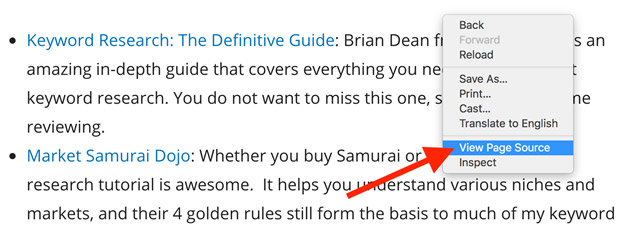
Next, look for the link in the HTML of the page.
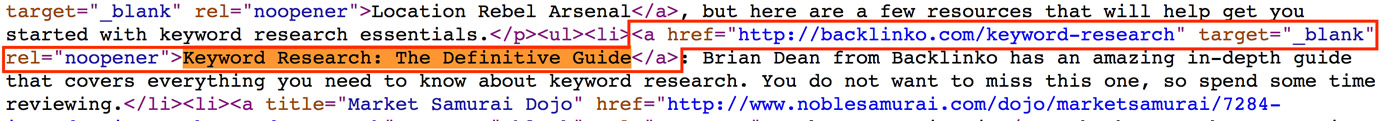
If you see rel=”nofollow” anywhere within the link, then that is a nofollow link. Otherwise, the link is dofollow.
Now there’s two exceptions that Google recently added. There’s also a rel=”sponsored” and a rel=”usg”. So if you see either of those instead, then you should basically consider the link as a nofollow.
The big difference between dofollow and nofollow links is that Nofollow links are basically ignored by Google. They tell Google not to pass page rank to the page the link is pointing to and Google’s crawlers will typically ignore the link.
So if you think of backlinks like votes, Nofollow links are then basically like votes that are not counted.
However, they are still important and provide their own benefits. Rather than piggyback off a site’s ranking authority, Nofollow links rely on the true value and quality of a page to generate traffic. Essentially, you’re climbing the ranks through word of mouth, instead of by search engine algorithms.
Just the exposure alone on a popular page with a nofollow link to your website can bring in huge benefits.
Direct referral traffic, brand awareness, authority, and PR are all worthy results thanks to a Nofollow link.
So nofollow links are definitely valuable, although unfortunately, when it comes to link building, clients never seem to understand that value and typically want dofollow links. The problem is that you can never guarantee a dofollow link since that’s ultimately up to the owner or editor of the website. So when link building for clients, never guarantee them a dofollow link and remind them of the value in a nofollow link. That said, it’s a good idea to offer the client a discount if the link turns out to be nofollow. We’d recommend a 50% discount.
E. Anchor Text
Now, let’s move on to a backlink’s anchor text, which is important for link building.
The anchor text is the descriptive wording within a hyperlink that the user typically would click on. It looks something like this in HTML:
<a href=“www.relevantpage.com”>Descriptive text of the link</a>
In terms of link building, there’s a variety of categories that the anchor text can fall into, such as:
- Branded
- Naked URL
- Website Name
- Page or Blog Post Title
- Exact-match Keywords
- Partial-match Keywords
- LSI Keywords
- No Text
- And Generic
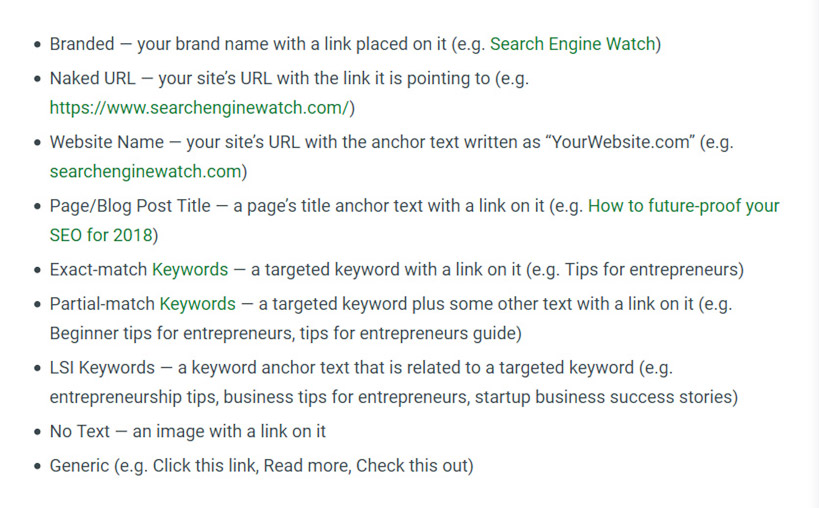
It’s best practice to use natural and relevant anchor text since Google does not appreciate overly rich anchor text. Avoid multiple repetitive and keyword-based anchors as this can set off a big red flag as spam.
As a writer, use your judgment and create a natural, relevant, and descriptive anchor that makes sense. This is always the best approach.
F. Black-Hat Link Building & Why Avoid It
Before we start talking about how to get backlinks, it’s important to understand the difference between white hat and black hat link building.
If you remember from our first chapter, we mentioned Black Hat SEO as a part of any tactics designed to mathematically cheat the system – basically tricking Google.
So, essentially, “White Hat” and “Black Hat” SEO are two opposing methods of influencing the SERPs. You should always focus on white hat SEO strategies, but let’s briefly discuss what may qualify a method as “Black Hat” – and why it’s not worth your time.
Does anyone enjoy spam?
… Didn’t think so.
Many black hat techniques are really just that… spam – which is basically an onslaught of tactics designed to make an impression through force. It’s incredibly annoying and not good for anyone.
If you visit Google’s webmaster guidelines, you can see the full list of black hat techniques you should avoid.
These are primarily all spammy techniques basically meant to trick search engines into ranking the website higher in the SERPs. They rarely work, and furthermore, if caught, Google will penalize the site and apply a manual action.
As a writer new to SEO, let’s talk about two easy-to-fall-for black hat techniques.
Keyword Stuffing
The first is Keyword Stuffing – which is basically an attempt to fool search engines based on the words in the title, meta description, URL, headings, or anywhere else you might insert them. For beginners who are new to SEO, it’s common to think to yourself “Hey, let’s just add a bunch of keywords I want to rank for into my article”.
The problem is that keyword stuffing is almost never relevant for a real person; it’s just a messy pile of keywords thrown into the article in hopes that one of them matches a search.
It’s easy to spot – and obvious what the intention is. And they stick out like a sore thumb to a real person. While it may have worked in the old days, search engine crawlers are now becoming smart enough to detect this as well.
As a writer, you probably know not to do this already, but may be tempted to do so thinking that search engines need content with keywords. Remember that tactically adding keywords is a legitimate part of onsite optimization, but it should NOT be spammy or overly done. Simply write for humans and not for search engines and you’ll be fine.
Link Schemes
The second type of black hat technique you need to be concerned with is in regard to link building and Google refers to this as Link Schemes. Link Schemes consist of any various ways to unnaturally manipulate page rankings with backlinks
For someone new to SEO and looking to get started into link building, understanding what Google considers to be a link scheme is extremely important and you can visit Google’s Link Schemes page to learn what they all are:
https://support.google.com/webmasters/answer/66356
Failing to follow white hat link building techniques can result in a Google penalty that can severely damage the website’s traffic and business.
One of the most popular link schemes is simply buying backlinks. After all, it may sound like common sense to offer a website money in exchange for a backlink to your website. Since websites need backlinks to rank well, why not just pay other website owners to link to your website? That would make link building really easy, right?
Well, this is considered a link scheme to Google, and a surefire way to get your website penalized.
According to Google’s rules, websites should never offer to sell or buy backlinks that pass page rank. Now if you remember, that means a backlink that is dofollow. It’s perfectly acceptable and fine to pay for a nofollow backlink, as that tells Google not to pass any page rank.
Now despite the fact that Google doesn’t want websites selling backlinks, there are plenty of websites out there that do so anyways. Thus, it’s important to understand that there are websites out there that exist for the sole purpose of building backlinks.
These types of sites are commonly referred to as Private Blog Networks or PBNs for short. PBNs are basically a network of websites all owned by the same person or company, and where built primarily for selling backlinks. They are usually well-disguised to look like legitimate websites, but typically only exist to make money by selling backlinks.
They often publicly announce that they allow guest blogging and while you may be tempted to do so, you’ll find that they’ll later ask you for money to publish your article and links. Guest blogging should always be free. If you pay them money, then remember, you are getting involved in a link scheme. To keep things White Hat, it’s important to stay away from PBNs as they’re very risky and often get penalized.
When it comes to black hat link building, you’ll start realizing that these techniques almost always ultimately end up resulting as irrelevant spam. The important takeaway is that every link you build needs to be relevant and makes sense being there. So, take no shortcuts in SEO, as they will always eventually lead to a dead end.
G. White-Hat Link Building Techniques
So now, let’s talk about white hat link building. This might sound like an oxymoron after learning about black hat link building
The thing is that Google doesn’t like link building. They want all backlinks to come naturally. In fact, Google states that that any links intended to manipulate a site’s ranking in Google search results may be considered part of a link scheme and a violation of Google’s Webmaster Guidelines.”
So then, how the heck do you build backlinks to a website if you want to rank better on Google? Basically, any dofollow backlink you build would result in a link scheme.
Well, there are a few white hat link building techniques that are generally used, and even then, the lines can get blurred. But let’s discuss some common white hat techniques:
Outreaching & Asking
This is relatively straightforward. Let’s say you’ve written the definitive guide on “growing potatoes”. It’s seriously the best guide there is on the subject. But it needs an audience…
How can you direct readers towards it who would absolutely be interested in it? Well, start looking around for other high-authority blogs with a related subject, like gardening.
Maybe there’s a definitive guide out there about more generalized gardening and growing vegetables – and your article would make for a perfect companion to it.
Simply outreach to the website and suggest that a link to your guide at a certain point in the article would be a great resource for their audience. If it’s genuinely helpful to a like-minded readership, then truly it benefits everyone.
Unfortunately, this tactic is pretty well known and commonly used. Website owners are now getting blasted with emails from others asking to link to them. So this technique generally works if you can build relationships with website owners or other authors.
Link Intersection
Taking things a bit further, you can use what’s called a Link Intersection Tool to find opportunities.
Moz and Ahrefs both have tools for this; essentially what it does is search through pages and find where they’re currently linking to several of your competitors
Ideally, if they’re linking to them, then they should hopefully be OK with linking to you as well!
Bonus points if you can provide them with content that far outclasses what they currently have linked. If you’re lucky, maybe they’ll even replace the link with yours!
Broken Link
This method involves replacing broken links pointing to nowhere by swapping them out for your link. So if an article is linking to maybe an old resource that doesn’t exist anymore, you could reach out to the author and offer your link as a replacement.
Finding the broken links will take some clever research, of course. But this is where tools like Ahref’s broken link reporting comes in handy:
Run a domain through the tool, and you’ll see if any broken links show up on the site. You can then cross-reference the page in the Site Explorer tool to see how many websites link to it. If there’s a dozen or more, you’ll know this is one worth pursuing.
Then reach out to the page’s author and offer your relevant, high-quality page as a replacement to the broken link. If it’s truly beneficial to their readership, there’s really no reason for them not to accept the request.
Forum Posts
As mentioned earlier, social forums like Reddit and Quora are a great place to do “real-world” research into what’s really on people’s minds.
You can search subreddits on topics where you hold expertise, and find the opportunities where your content is a valuable resource that fulfills a need
Be careful not to come across as spammy, though.
Reddit users can easily spot a post that is really just marketing. You always want to give input that is fundamentally in service of others. It helps to build a presence on the platform first – offering advice and bro bono tips for a while.
Only when it’s appropriate, then naturally slide in your content page as a resource for people.
It’s about building traffic after cultivating trust.
Blog Comments
Very similar to the previous method… You’re building trust and establishing expertise on a specific blog’s forum.
The same rules apply: Don’t be too heavy-handed with your outreach. Blog comments are notorious for spam bots.
This is a great way though to promote relevant content to a built-in audience. Look for the gap where a problem needs a solution – then fill the void with your page.
Social Media Sharing
Don’t forget about alerting your social media networks!
You’ll of course want to post the content on your own profile, alerting your followers to your work. But don’t stop there—
Look through any relevant groups you’re a part of, or find any influencers in your network whose audience may benefit from your work – and offer your resource to the community.
Guest Blogging
We’ve come to the real fruits of your labor: Guest Blogging.
When done correctly, guest blogging is an extremely valuable way to build an audience, generate traffic, and climb the ranks.
We have a lot to cover on this topic. In fact, now that you have a good understanding of SEO, the rest of this guide will cover guest blogging.
Chapter 7: Understanding Guest Blogging
A. An Introduction to Guest Blogging
The concept itself behind Guest Blogging is pretty simple. At its core, it’s about sharing your expertise in an article to be published on someone else’s website.
As a byproduct of sharing content that is authentic, valuable, and unique – you’ll be able to get a backlink that points back to your website, or your client’s website.
When done right, guest blogging is considered to be a White Hat technique for link building. And it’s an extremely effective technique used by professional writers and SEO agencies to drive traffic and influence rankings.
We’ve learned that, in the world of SEO, backlinks are like currency. Those who can acquire them are the modern-day oil prospectors of the Internet. If you know where to dig—and know how to dig—then you’re going to be well-rewarded.
However…a quick word of caution….
The right approach to guest blogging is not to do it only for the backlinks.
This probably sounds counter-intuitive, and it kinda is, but the real motive behind guest blogging should not be for self-promotion. It should be to provide genuine and authentic advice on some specific topic to a community. The backlinks will then come as a biproduct.
Helpful, relevant and high-quality content always wins and is key to SEO, guest blogging, and building backlinks.
When guest blogging, your content must always be of service to readers. If you approach it as solely a means to get a backlink, then your efforts will be recognized as spam.
So even though the backlink is what you may be after, that objective should not be obvious in your pitch to editors.
Editors don’t like people pitching them for a guest blog when it’s only for a backlink. They only want you to reach out when you have something of value to say. Something unique that you bring to the table, in a way that’s never been said before.
Be authentic. Genuine. Insightful.
These are the 3 pillars to getting high-quality guest blogging opportunities. Create purposeful content—and let the backlinks come as a by-product.
B. The Benefits of Guest Blogging
The benefits of guest blogging are enormous—and they equally affect both the author writing the content and the website that’s posting it.
As search engines value quality content above all else, there’s really no better way of providing that than through a well-written guest post.
Like most White Hat methods, there are very few shortcuts here. Guest blogging does require time, planning, hard work, and some patience.
But for both writers and businesses alike, we trust you’ll find that the benefits are well worth the efforts.
Increases Awareness
One of those perks is the boost in brand awareness and exposure that can be gained.
Businesses and brands understand the crucial role blogging plays in their marketing strategy. In order to build trust and authority with their audience, they know they have to post content that aligns with their brand on a consistent basis.
By sharing expert articles, tips and research, they stay relevant with their current customers – and will also earn new ones through the organic traffic driven to their website.
Brands are always in constant need of this content. That’s why they rely on experts like you to step up and supply them with this wellspring of knowledge.
This is of course a two-way deal. Not only does the business win by gaining search engine authority, but you as the writer win by establishing your expertise and broadening your exposure.
For a freelance writer who’s trying to build a reputation and subscriber base, guest blogging is a reliable way to achieve that.
Generates Leads
Increased awareness and higher rankings naturally translate to more leads, more sales, and better business.
We buy from the brands we trust. And trustworthy brands regularly publish content that is keenly aware its customers’ needs and interests.
If you’re perceptive of what their audience wants, and can offer content that meets those demands, then you’ll be well respected by businesses.
Don’t forget that this can also generate leads for you too.
All your hard work will (theoretically) live forever on the website, where it will continue to reach potential clients who’ll trace the work back to you.
Guest posts are like a business referral. When an authoritative blog publishes your work, it’s a gesture of faith and trust that shows you have something valuable to offer that industry.
Builds Relationships
Guest blogging is also a fantastic way to grow your network and establish new business relationships.
It’s a door of opportunity to an inner circle of key influencers who can, in turn, open other new doors for you.
For instance, a dream client may read your article and be so impressed by it that they’ll hire you to write theirs.
Guest blogging then becomes this really neat arrangement where two businesses benefit each other. A website needs expert writers to share their knowledge. Expert writers need websites to post their knowledge. It’s a win-win!
Letting a high-authority domain post your content is a fantastic way to expand your outreach. Before long you’ll have a vast network of colleagues and followers – which, naturally, search engines pay attention to.
Finally, don’t underestimate the outreach and share-ability of content. You never know where a page may land.
Chapter 8: Preparing for Your First Guest Post
A. Starting Out When You’re New
Taking that first step is always the hardest part. It can seem overwhelming for writers who are just starting out—particularly if they don’t have any published work yet. You feel trapped in a position where you can’t move forward without having something to show for yourself.
Look, everyone starts somewhere. All it takes really is the right plan, and then following through with it.
The nice thing about being a writer is how easy it is to create your own opportunities. All you need is an idea, a word processor, a nice quiet place, and maybe a cup of coffee (or two… or three…)
If your portfolio is lacking—or even nonexistent—you’re totally in control of changing that, without waiting for the right job opportunity to come by.
B. Your Author Portfolio Website
Starting your own website with a blog is probably the best way to begin your career as a freelance writer.
Release expectations with it. It doesn’t have to be perfect. Even if it’s just for practice, think of this space as your proving grounds where you’re free to hone your skills as a writer. It’s all about building experience.
We believe all good writers are constantly learning and growing to stay sharp—but it’s probably not the best idea to cram in the fundamentals during the job. So before someone else puts their trust in you, you should try and prove it to yourself first.
Once you’ve gained that confidence and comfort with writing, you’ll be in a much better position to approach clients.
Oh, and if the idea of building a website terrifies you, you’ll be relieved to know that the process has become drastically easier in recent years.
Website builders like Wix can give you a fully hosted site up in just a couple hours. And there are plenty of professional looking templates available that you can use to make your website look great.
Refer to the resources section within your Link-able academy account for more information about building your author portfolio website.
C. Establishing a LinkedIn Profile
In addition to having your own website, it’s essential establishing a professional presence online by creating a LinkedIn profile. For the networking, exposure, and better chance at capturing leads, you may be surprised at what a difference it can make for writers.
If you’re starting from scratch, just use your current job title and experience. Start with what you know. Tailor your profile to your specific area of interest. Define your niche and be assertive about your skills.
Remember our SEO lessons about keyword placement? The same principles apply here.
Plug in your target keywords for how you’d like to be found on LinkedIn. Your profile Headline and About sections are no different than a title and meta description on your website.
You want to build a profile that’s catchy and inviting. The best LinkedIn profiles are more than just a laundry list of experiences – they’re active in their wording, and always focused on how clients can benefit from the writer’s service.
D. Sharing Your Expertise
As we’ve mentioned, guest blogging serves as a great resource for experts to share their knowledge on a particular topic. Just as most fictional writers tend to stay within their preferred genre, guest bloggers should generally stick to the subjects they know best.
Most writers are versatile, and they can research a topic as they go. In fact, this is often necessary for many writing jobs. While that’s not a bad thing, we recommend that writers focus on becoming an expert in a particular industry.
Write the absolute best content there is on a particular subject; this will lead to better opportunities and greater success compared to writing aimlessly as a generalist.
There are several advantages to becoming an expert in your field:
- It gives you authority, which may help you rank better for related keywords.
- You’ll be more desirable for guest blogging in that topic.
- For example, a website on cryptocurrency is much more likely to choose an author who’s written about cryptocurrency or who’s worked in the field – as opposed to an author who has no experience on the subject.
- Clients tend to pay more for specialists. As the saying goes, the riches are in the niches.
E. Finding Your Audience
As we learned in the SEO portion of this guide, one of the driving forces behind being an online writer is to find out what people need, and then give it to them.
If you’re struggling to find opportunities or a good launching off point, then consider who your audience is. This will quickly align your goals, as well as add greater value to your content.
Start by asking: Who is this article for?
- Are you guest blogging for your own business, or for a client?
- If you’re writing for a client, consider the client’s audience and what they stand to learn or gain from your article.
- If you’re writing for yourself, then consider how the guest post will serve the bigger picture of your brand. How can you turn avid readers into future clients?
- What type of audience are you serving? Is it Business-to-Business (B2B) or Business-to-Consumer (B2C)?
- How might the tone, language, and overall objective change depending on the needs of the audience?
This is where settling on a niche really pays off. It’s then much easier to define who your audience is, what they want, what their interests are, and what kind of content they best respond to.
Once you’ve solidified those criteria, it’s now time to decide on what you’re actually going to write about…
F. Choosing the Right Topic
Whatever you decide to pitch to editors, the most important thing you need to understand is that the content must be relevant to their audience.
Your articles should always serve the readers of that website. Editors will only accept guest blogs that are in tune with their brand, and that align with their audience’s interests and needs.
So, when landing consistent work as a guest blogger, your success is dependent on being mindful of where the content fits in with the brand you’re pitching to.
The same goes for backlinks pointing to your own site. It has to be a natural fit.
If it’s an article about the healthcare industry, but you’re linking back to your tech review blog… then it’s obviously too much of a stretch. It’s just spam and not something you’d want.
This is another benefit of staying within one niche. You’ll be targeting similar audiences. Otherwise, readers may enjoy your articles, but beyond that they may never search for you because your blog runs different content.
Practical Tips on Choosing Winning Topics
Need a good starting point? Here are some tips on how you can zero in on that perfect topic:
- Find out what’s trending in your niche. Whatever’s hot in current news is a pretty fail-safe way to stay relevant.
- Explore the trends and recent news of your niche. Scout for ideas that are popping up in forums and communities like Facebook, LinkedIn, Quora, Reddit, and so on.
- Remember, if enough people are talking about it, then it’s a pretty good indication that it’d make for useful content.
- Just like we used from our SEO lesson, tools like Google Trends can help you find what topics will continue to hold interest over time.
- It also helps to subscribe to several top blogs in your niche, so that you stay current on developments in the industry.
- Use topic generator tools. Need some quick suggestions to get the ball rolling? Employ automation!
- com is a free keyword search and topic generation tool. It analyzes frequently searched questions on the web and provides insight into what people really want to know. “A goldmine of content ideas” as they call it.
- Buzzsumo is a great premium alternative. It’ll analyze the topics that already exist on your target site, and give you fresh insight into what will actually perform better. Essentially it allows you to predict viral hits.
- Pull from what you know. Don’t underestimate what you have to offer from your own knowledge and experiences. It could be that the hottest trending topic or viral hit isn’t to be found in the forums—it’s right in your head!
- And of course, this will make writing your content so much easier. Not having to spend hours researching or double-checking your notes means the words will just flow with ease.
- Plus – there’s tons of value in unique, fresh content. Seeing the same repeated information across multiple sites becomes stale – and obvious that everyone’s regurgitating each other. But your own, one-of-a-kind perspective on a topic is like a breath of fresh air to the Internet.
- Revise outdated content on the host site. With some due diligence, you may find outdated blog posts on the host website that could really use some reworking.
- Whether it’s the information that needs updating, or if the quality of the writing needs a revamp—most editors would be delighted to have better content if it’s beneficial to their readers.
- Spy on the competition. What pages are driving heavy traffic on your closest competitors’ sites? What are they talking about that you’re not? Do they know something you don’t??
- Ahrefs’ Content Explorer tool can give you the inside scoop on which topics are in high demand within your niche.
- Find the high-performing pages from competitor, then tell your editor you can deliver them similar content – but better.
G. What Content Do Editors Love?
We’ll get into the specifics later on how to actually pitch to editors – but let’s focus right now on how you can ensure your chosen topic really engages with them and provides value.
So what will get an editor fired up? Some good questions to ask yourself might be…
- What matters most to the site owner? What are they trying to accomplish with their site?
- What kind of content will add value to the site? How will it serve what they’re trying to accomplish?
- What popular or relevant topics have yet to be covered on the site?
- Are there any high-performing articles that could use a companion piece?
It helps if you take the time to really study and get familiar with the website you’re pitching to. Even better if you’re already a frequent reader of the site.
The better you know the content and the audience, the more naturally your post will fit in.
Recycled content is not doing the editor any favors. Even highly relevant, expertly written articles will go ignored if it’s repeated information.
So know the website well; you don’t want to propose a conflict of interest.
H. Finding Guest Blogging Opportunities
OK, so you now know how to determine some awesomely fresh, super relevant and useful topics you can pitch to editors!
… Now what?
How do you connect the dots from a gestating idea to a reality?
You need to find where the best opportunities are that’ll get your content published.
Throwing caution to the wind and blasting any website you find with your pitch is not going to be a smart strategy. Not every blog is going to be a good fit, and not every blog necessarily has a need for your content.
A quick test to know if you’re on the right path is to check your desired content against three points:
- Will the article increase the brand’s awareness or reputation?
- Will it improve the brand’s SEO rankings?
- Will it lead to sales, leads, or growth?
Ideally, if your article hits any two of these goals, you are most likely to generate results.
So where can you find the best opportunities for guest blogging, especially when you’re new? Let’s look at some ways:
Start with Your Connections
The easiest way is to simply ask the people you already know and are connected with – business partners, co-workers, acquaintances, friends, etc.
If you’ve worked with bloggers in the past, try reaching out to them. Maybe you could write on their website if they have one – or they may be able to connect you to another prominent blogger they know.
Trust is a priceless commodity in the world of freelancing. It’s much more challenging to earn it with people you’ve never worked with before.
Use the connections you’ve got.
Blog Submission Sites
Especially when you’re just starting out, try looking for the sites that are easier to guest blog on – the ones that actively seek guest blog submissions.
Now, although these sites are usually lower DA sites and not very desirable for link building, they’re a great start for gaining experience and building up your author portfolio. Do a couple good guest blogs on these sites and use them as samples of your work that you can show to better sites.
Refer to the resources section within your Link-able academy account for a list of resources you can use to help you track these sites down.
Google Searches
You can also use search engines to find websites that accept guest blogs. To narrow your search to a specific topic, use keywords in combination with phrases that imply guest blogging opportunities.
For instance, you might want to try any of these following search phrases:
- “Keyword + write for us”
- “Keyword + contribute guest posts”
- “Keyword + guest blogging opportunities”
- “Keyword + join our team”
- “Keyword + guest author”
- “Keyword + freelance blogger”
- “Keyword + guest post/guest blog”
Using this method, you may encounter sites that don’t publicly advertise that they accept guest posts or have dedicated submission areas. You’ll need to do some basic research and find a point of contact within the editorial department.
Refer to the full list of search terms you can use found in the resource section of this course.
A quick tip – before you reach out, you should definitely have built up some experience and have some relevant, published work you can show. Cold outreach like this needs something to warm the editor up to you. Prove to them that not only can you write well, but that your work will give them results. We’ll get cover more on outreaching and pitching to editors soon.
Social Networking
You’ll be happy now that you took time to craft a really knock-out LinkedIn profile. The social media platform for businesses has become an extremely valuable—and underrated tool for cultivating job opportunities.
In many cases, reaching out through LinkedIn is the preferred contact method for many freelance writers. Having the ability for your prospects to see your headshot, your profile information and all your professional experiences right there from the in-messaging feature just makes it all somehow more personal than standard email.
You may be surprised how willing people are to accept connection requests—even if you’ve never met the person. Take advantage of this easy networking by finding and connecting with all the major influencers and key figures of your niche.
Once you’re connected, you’ll see their posts show up in the homepage feed. Start engaging with posts that interest you – even just by writing quick little responses to their posts, validating how useful the information was – or any helpful advice you can add.
Your prospects will eventually become more familiar with who you are and your expertise. When the time is right, send them a private message with your proposal for a blog idea you think would be great for their audience.
Always frame it from the perspective of how it will help them. It’s a service for their readership.
Of course, LinkedIn isn’t the only social media platform that’s helpful for bloggers. Facebook, Instagram, and Twitter, especially, are all part of any serious blogger’s outreach. Reaching out on these platforms is a very similar process.
Needless to say, establishing and maintaining a social media presence as a blogger has its perks.
Use Strategic Tools
By using services like Ahrefs or SEMrush, you can find out how your competitors ran successful backlink campaigns – and then reverse engineer their strategies.
The way it works is that you plug your competitor’s site into the Search Report tool inside Ahrefs. You’ll then be able to see where their most valuable backlinks originated from.
By pursuing the same backlinks as your competitors on these sites, you’re basically ‘evening the playing field’ in search engines.
Now, yes, having access to these tools requires a significant investment. But consider how much more valuable you’ll be as a writer on Link-able:
Many clients really don’t know which backlinks are best for their brand. They may suggest building links on domains that will have very little affect on their rankings—
—But you could suggest to them that, based on what’s worked for their competitors, you will build a link for them on this much better site instead.
Now you’re much more valuable to clients. So if it creates more financial opportunity for you, the monthly investment in these tools might be worth it.
Chapter 9: Outreaching & Pitching to Editors
A. How to Approach Editors
Working with editors, as we’ll learn a bit later, is a relationship that must be cultivated and nurtured. They are not some automated bot that instantly publishes whatever you throw at them.
Also, first impressions really matter with editors.
Put yourself in their shoes. Imagine the kind of correspondence they would be happy to receive. Realize that editors receive countless emails every day from bloggers sending out proposals just like yours.
What would you like to see in your inbox that would compel you to give the author a chance?
Before sending even a word, consider the nature of your intention. Is it from a place of service? Or is it geared towards only your benefit?
When in doubt, refer to these do’s and dont’s:
The DO’s and DON’Ts of Approaching Editors
- DO read through the website for guidelines on guest posting (if there are any).
- DO see the opportunity to guest blog as a two-way mutual benefit. They profit from your exceptional work; you profit from the exposure.
- DO your research – each pitch should be custom-tailored to the individual needs of the website.
- DO be passionate and confident about your content and its value.
- DO express how you feel the content will benefit the site.
- DO respect their time. Be short and concise. Two or three brief paragraphs at most. They probably receive tons of pitches every day, after all.
- DO NOT act as though you’re doing them a favor
- DO NOT send out random or generalized pitches
- DO NOT tell an editor that your content is a “must publish”. They’ll probably see you as invasive or irritating. Even if your analysis shows this is a potentially hot topic, it’s up to the editor to decide what goes up on their blog.
- DO NOT send a pitch to the editor without knowing their name.
B. Pitching Your Guest Post
At this point you’ve picked a niche you’re well-versed in, found relevant and authoritative sites to write for, and uncovered an angle that will benefit its readership…
…now, you need to know how to send the right pitch.
So how do you say the right things? What could risk your chances of getting your foot in the door? What’s the secret to making a great impression?
You can be a truly fantastic writer—but if your pitches are amateurish, your career will never hit its stride… Remember, first impressions are a big deal when outreaching to editors.
We see a lot of authors struggle with this part of the process. Unfortunately, your content will go nowhere unless you master the art of marketing yourself, building relationships, and providing value.
So how do you do that? Here’s what you need to know when pitching your guest post:
Firstly, you need to find out the editor’s name before sending a pitch. Never address the person as “blog manager” or “To whom it may concern.”
By making it personalized, it shows you’ve done your research on the business and its content. If it’s obvious you know very little about the brand – why, then, would the editor think you’ll know how to write for its audience?
Try to get introduced to the editor through a mutual connection. This is where LinkedIn and having a stellar profile come in handy. You’re much more likely to get your pitch accepted when there is mutual trust established.
Use a short and direct subject line like “Guest Post Contribution” or “Guest Blog Suggestion”. Editors don’t like a sneaky or misleading subject line, so let them know right off the bat that you’re messaging them about guest posting.
Say what it is you like about their blog. If it’s true, tell the editor that you’re a customer or reader of the website and that you love their service. Showing a genuine interest says that you’re more than just some random opportunist. Editors will connect with you better if they see you’re an avid follower of the site.
Don’t use a generic template. If you do little to personalize the message, editors can easily spot the use of a lazy template. More than likely, they receive many of the exact same message every day…
Tell the editor about yourself and your area of expertise. Explain why you’d like to share your advice on a particular topic. What might you offer that hasn’t been explored yet? Be sure to be confident – not cocky.
Give a few ideas on topics you want to write about. Describe the content briefly; use bullet points to say what the topics will cover, and how they relate to their audience.
Entice editors with a fresh approach. Having a few different ideas ready shows that you’re not just a one-trick pony.
Keep it strictly ideas at this point. Do NOT attach an already written article that you want the editor to publish. Editors may think your article has previously been rejected by other sites, and now you’re just trying to get it published elsewhere.
Do not mention link building or ask for a Dofollow link. While you may want to get a backlink on their site, this is the editor’s perspective. They’re just looking for great content. They don’t want to believe all you care about is the link; they want to know you care about their audience.
If applicable, mention that you’ve written for a competitor or a similar site of the editors. Talk about your success with that article and how you drove traffic…
… And show previous examples of your most impressive guest blogs. Editors love to see if you’ve been published on other popular and trusted sites. The higher the DA the better.
Do not pitch a topic that the site has already covered. You should be offering new ideas, fresh insights, and topics that are trending right now. You could, however, ask to update an old post if the revision is warranted enough.
Do not pitch a topic that doesn’t align with the website’s audience. Again, it’s about knowing the brand, the audience, and what is relevant for both.
Follow the guest blogging guidelines. Look for the submission rules and guidelines somewhere on the website. The quickest way to disqualify yourself is by ignoring what’s been plainly laid out for you.
Always send a well-written email with perfect grammar. We hope we don’t have to explain this one… but a poorly written pitch filled with grammatical errors is going straight to the trash. This is a writing assignment, after all.
Do not offer payment for guest blogging opportunities. Editors know that quality content sells – and the good ones will never accept money to publish substandard content on their site. Not to mention that this is potentially a Black Hat SEO practice if you get a backlink…
And finally, be courteous. Thank the editor for their time. Editors are busy. They’ll appreciate this.
C. BONUS: Email Templates
Refer to the resources section of this guide to access our downloadable email templates you can customize and use for yourself!
Chapter 10: Working with Editors
A. Assuming Responsibility & Building Trust
So your pitch just got accepted by the editor. Great job!
You’ve demonstrated that you can deliver clear value to their audience, aren’t in it just for the backlink, and that your expertise shines through in your past samples.
Now, you don’t want this to be a one-off. Building a partnership of sorts can prove to be mutually beneficial.
It’s very hard to find authors that deliver value consistently. It’s rare to chance upon a wordsmith let alone one who is a joy to work with.
So once editors find someone who really captures the essence of their brand voice, they love having the writer become a regular contributor.
Is there anything you can do to accelerate the process and gain their trust? Absolutely!
Once your pitch has been accepted, there are three simple rules to nail to establish long-lasting trust with the editor:
Read Their Guidelines
Read the contributor guidelines thoroughly. Cover to cover.
Most websites are really particular about the style, format, tone, and number and type of backlinks. This helps you set realistic deadlines and comprehend the effort required before you even pick up the metaphorical pen.
We’ll dive deep into this later.
Always Meet Your Deadlines
There’s nothing worse than committing to a submission date and then not following through.
Some websites ask you how long your article will take to finish when you’re first submitting the pitch.
When it’s up to you, plan for contingencies and tack on an extra week to your actual timeline.
In other cases, editors choose a due date. If you feel that it’s insufficient to produce amazing content, speak up now.
When you have your first draft ready (even it’s ahead of the deadline), send it over to get feedback. Sticking to deadlines goes a long way in establishing trust in your abilities.
However, if you’re not on track with your post, let the editors know ahead of time. Never wait for them to enquire about the status of your draft.
Deadlines are like a litmus test for writers; it’s really easy to separate the amateurs from the pros. So which one do you want to be?
Write a killer Post
Yup. There, we said it.
Write the best article you possibly can. Pretty simple concept, huh?
It can seem like a daunting task so break it up in chunks:
Research
- First, perform thorough keyword research (you can apply all the SEO skills you learned in this guide).
- Second, do a quick competitor analysis. Type your primary keyword in the search bar and see what kind of posts appear in search. Google’s algorithm takes search intent into account when ranking blog posts. For example, if you search for “How to create a QR Code”, you would see that all results point to a guide. If you want to rank for the same topic, you would also need to write a guide. Include all your competitor’s sub-topics and add some fresh relevant content for it to start ranking. This ensures your post ranks on the first page and your editor will adore you for this.
- Lastly, when writing posts, add statistics that are relevant and updated. Make sure the sources you cite are unbiased, verified, and relatively new.
Write
Write with authority. Let your expertise shine. Follow through on the value and impact that you promised in your pitch.
Hook readers from the very first line. Remember, your goal is to get them to read your post to the very end.
Deliver content that holds its own amongst its top-ranking competitors but also strive to create content that is sublime.
Optimize
The first time around, write naturally. Once your masterpiece is done, start optimizing it and follow basic SEO best practices.
- Make sure your primary keyword appears in the first 100 words.
- Your H1, H2, H3, and H4s are optimized
- Title and meta description have the target keyword
- The suggested URL for the published post is optimized and easy to read
B. Spot Errors and Trim the Fat
While everything is inherently flawed in this universe, your content does not have to be.
Make sure you go through your draft with a fine comb and weed out grammatical, spelling, and syntactical errors.
Especially if you’re new, editors are leery about your ability to deliver the quality you promised. Editors don’t have time to waste on spammy, poorly written articles.
So, if a quick glance reveals a grammatical error, your article might just end up in the virtual trash bin.
Proofreading and line editing is your responsibility. If an editor has to rewrite your article… it’s pretty much game over.
Re-read your blog post and rephrase sentences, swap out weak verbs for powerful ones and make sure it all flows organically.
Even if it’s called a first draft, editors expect your work has already gone through the works and is in shape for publication.
Remember, we’re all human. You can ask the editor to give you some leeway ahead of your due date and take a couple of extra days to deliver top-notch content.
Avoid submitting a rough draft or an incomplete version with key pieces missing because you ran out of time or ideas.
Don’t blow your chances so close to the finish line.
C. Check the Backlinks
You need to go over the article’s backlinks. This is so important that it deserved its own segment.
By now, you know building relevant, high-quality backlinks is the name of the game here.
If you’re link building for yourself or a client, you need those backlinks to stay in.
Editors are typically suspicious of backlinks and weed out promotional links. The contributor guidelines mention the kind of backlinks you can build. Make sure you adhere to those.
If spotted, they’ll likely remove them—or at the very least, add a nofollow link attribute to them.
Why?
More often than not, these backlinks come across as spammy or self-serving, and they almost never organically flow within the content.
You need to get your backlinks past this line of defense—and the best way to do that is by making them relevant and natural.
The link must earn its place within the article.
We’ve covered this before. Make sure that there’s a good reason to be linking to an external page. Does it serve the reader? Is it justified and not spammy?
Here are some tips on how to keep your backlinks from getting removed:
- Add at least 4 different backlinks within your article. One link should go to your client’s targeted page, and the rest should point to other sources, preferably, sites with high domain authority. Make your client’s link blend in. If you just add a link to your client in the article, it will stand out like a sore thumb. Besides, links are beneficial and good for articles in general. So don’t be afraid to add multiple links.
- Some of the best pages to link to include Research, Statistics, Infographics, and Videos. Readers favor digestible content—so if it makes for better user experience, editors are keen to leave it in.
- Whenever possible, link to Evergreen Content. These are pages that have long-term value and will always be relevant, such as How-To guides, encyclopedic information, FAQs, and reference guides.
- Link to sites that are topically similar in nature. These allow readers to learn more about a related topic.
- Make sure your anchor text isn’t spammy or promotional. Although clients may want you to place a specific anchor text; unfortunately, it’s often worded like a commercial.
Suggest alternate phrases that still hit the keywords, but flow more naturally within the content. An over-optimized keyword doesn’t serve your clients either because Google spots this pattern which ultimately has an adverse impact on rankings. - Use links to supplement information – not to be the only source of information. Don’t force the reader to navigate away for what should be essential on the page to understand.
Use caution when linking to homepages – they have a higher chance of getting removed. Homepages are less specific and typically serve as promotion – which is a red flag for editors. Clients may request that you link to their landing pages or sales funnels. Advise them against this.
D. Formatting the Article
You’ve read the contributor guidelines. You’ve read other guest posts. Now, it’s your turn to ensure your editor has a breeze reviewing your article by adhering to their guidelines or best practices.
The guidelines include requirements on word count, headings and paragraph text format, image requirements, and how to supply the final document for publication.
Make the editor’s job easy. Format the article for them in a way that matches other existing blog posts on the site.
If there are no guidelines, study the nature of their already-published articles. Let these inform the tone, style, and formatting of your post so that it’s consistent with the overall brand.
It’d be unfortunate to fall out of the editor’s good graces because you couldn’t take simple direction.
Word Count
Unless specified, your article should be at least 1,000 words in length. As you know, search engines favor blogs with substantial content.
The ideal blog length is actually 1,600 words. Shooting for somewhere around this would be ideal —unless you’re instructed otherwise.
Images and Visual Content
Remember to add images for visual engagement and to support your written content. This helps with overall user engagement – and is appreciated by your editor.
Make sure you create or resize images based on the guidelines.
Not all images are free for use. Be aware of any permissions or potential copyright infringement. If nothing else, you can include them as suggestions for the editor, who will later decide on the final visuals of the published article.
A great alternative is to include screenshots where necessary. These have a much better chance of passing copyright barriers, as long as you credit the source. Plus, they work really well for guest blogs because you can overlay them with text or diagrams to further support your information.
Some other types of visual content that you can include are quizzes, surveys, infographics, and videos.
Call To Action
Finally, it’s a good practice to include a Call to Action (CTA) in your post. At the end of your write-up, give the reader a specific action or response that will help drive user engagement.
Blogging is ultimately a form of content marketing—and the end goal of any type of marketing is almost always sales.
Having a CTA at the end of your post will help the website meet its business goals, which will certainly go appreciated by the editor and site owner.
As with everything else, make sure the CTA feels natural and unforced.
A great article arouses curiosity and piques interest; an effective call-to-action should then promise a satisfying conclusion. Think of it as a cliffhanger at the end of a chapter; you want the reader to quickly turn the page and keep going!
If your article is useful, well-written, and drives user engagement and sales… then you are truly a pro freelance writer.
Word Count
Unless specified, your article should be at least 1,000 words in length. As you know, search engines favor blogs of more substantial content.
An independent study by blogging platform Medium concluded that the “ideal” blog length is actually 1,600 words. Shooting for somewhere around this would be ideal —unless you’re instructed otherwise.
Images
Remember to add images for visual engagement and to support your written content. This helps create a better user experience overall – and will also go appreciated by your editor.
Not all images are free for use, though, so be aware of any permissions or copyrights associated with them. If nothing else, you can include them as suggestions for the editor, who will later decide on the final visuals of the published article.
A great alternative is to include screenshots where necessary. These have a much better chance at passing copyright barriers, as long as you give credit to the source. Plus, they work really well for guest blogs because you can overlay them with text or diagrams to further support your information.
Call To Action
Finally, it’s a good practice to include a Call to Action (CTA) in your post. At the end of your write-up, give the reader a specific action or response that will help drive user engagement.
This could be either a prompt to “leave a response” in the comment section below, or to click a certain link that will benefit the website’s brand, like a product or service page.
Blogging is ultimately a form of content marketing—and the end goal of any type of marketing is almost always sales.
Having a CTA at the end of your post will help the website meet its business goals, which will certainly go appreciated by the site owner.
As with everything else, make sure the CTA feels natural and unforced.
A great article arouses curiosity and piques interest; an effective call-to-action should then promise a satisfying conclusion. Think of it as a cliffhanger at the end of a chapter; you want the reader to quickly turn the page and keep going!
If your article is not only useful and well-written, but it also drives user engagement and generates sales… then you are a true freelance writing master.
E. Author Credit
You want more than just a “byline” that credits your name. A proper author credit should be a dedicated section at the end of the article.Most legitimate websites credit the guest author with an author bio that includes a headshot, email address, links to their website, and social media.
Let’s talk about how you can make the most of this section:
Your Author Bio
Your bio helps you gain exposure, build your authority and reputation. This is a space to establish your credibility and background – and it’s an effective calling card for readers to see right after consuming your material.
Your author bio is the ultimate call-to-action.
A good author bio is endearing, compelling, clean, and focused. It’s your chance to forge trust with a new audience. Put the same effort into it as you would your other writing.
Write a brief mission statement as the focal point of your bio.
Author bios that don’t focus on lead generation are a huge missed opportunity.
So to drive as much traffic as possible, make sure your bio hits the following criteria:
Author Bio Checklist:
- Provide a contact link or a reference to your website, LinkedIn, or Twitter, so readers know where to find you. Your next client may be reading this, so make it easy for them to reach out.
- Keep the links relevant, though. A link to your personal Facebook profile isn’t appropriate if your profile isn’t focused on the topics you write about.
- Use a professional-looking headshot. Keep it consistent across all your social media profiles. Readers often put a face to the name; they may have a harder time remembering you if your headshots are all wildly different.
- Make it personable. While articles can be academic and formal in nature, your bio should be looser, fun, and human. Humor, wit, and a conversational tone make for a standout bio.
- List significant achievements where appropriate. Ideally, only include awards or recognition from well-known sources that are relevant to the industry that you’ve targeted in the current post.
- Include target keywords. Your mission statement should be clear about the niche you serve. Author bios are another opportunity for search engine crawlers to find your content.
- Write it from the third-person perspective unless specified otherwise.
- Keep it short. If it’s a giant wall of text, then it’s clear you’re not focusing on what’s most important for the reader to care about. 150 words or less should be all you need to make your point.
F. Maintaining a Relationship with Editors
Working with editors is a marathon, not a sprint. Do excellent work for them once, and you’ll likely be allowed to contribute again.
If you’ve closely followed everything in this guide, then it’s likely you’ve made a real stand-out impression with the editor.
While the editor may be totally head over heels for you – consider that they, too, could use some validation. So let them know how enjoyable the experience was for you.
You might be surprised by how much editors love hearing from freelancers. They want to know you’re still enthused about working with them in the future.
If they sense you’re lukewarm about the relationship, then they may be hesitant to approach you again, for fear of bothering you or being ghosted.
If you’re vocal about your enthusiasm, you can also reach out to the editor in case the backlink that you created for your client has been missed out or if it’s been attributed with a nofollow link.
In most cases, editors are happy to add the link back or work out an arrangement with you wherein you help them with their SEO efforts by placing their link in your next guest post.
In your correspondence after the publication, make sure to keep the door open for future possibilities.
Thank them for publishing your work. Pitch some ideas and hint at a future collaboration.
Keep the train moving.
Show Some Love on Social Media
Share the published article on your social media handles and make sure you tag the editor, the website, and add relevant hashtags.
It is a good idea to connect with the editor on LinkedIn.
You should also like, follow and engage with the company’s social media channels.
Maintain a Presence
After your article has been published, don’t forget to monitor the engagement of your post and respond to any comments.
This keeps the page active and fresh, while further establishing trust with your readership and the editor.
Recall how blog comments can be a great source of Nofollow backlinks. Your committed activity in the comments section can be great for further exposure and generating organic traffic back to your own site.
Maintaining a presence around your published work also keeps you visible to the editor. Your continued enthusiasm is a subtle reminder of how beneficial you are to a site’s audience.
G. Track Your Progress
Keep track of all your guest posts.
Save your article’s URL to a spreadsheet for future reference. Periodically check in with your progress, see how you can improve your process, and plan for where you want to go in the future.
Of course, it’s also convenient to have a cumulative portfolio you can pull from when pitching to editors for your next gig. Or, for that matter, editors you’ve already worked with. Log the editor’s contact info along with the URL, so you can always reach back out later.
Also add information about the company – industry, products, contributor guidelines, and the site’s DA.
You may not realize it now, but once you start writing for more and more clients, it’s easy to forget every name and website you’ve worked for previously.
H. Red Flags and Things to Avoid
OK… so sometimes things don’t pan out the way we want them to. While we can’t control human behavior—or always know for sure if we’ll gel with the editor—we can, however, control our half of the equation.
Let’s examine some of the red flags and things to avoid that can potentially derail a successful guest post.
It’s important to be aware of how guest blogging arrangements can go wrong. Approaching a job or client interaction with the wrong intention can certainly lead to trouble later.
Ultimately, you’re responsible for handling every contract with professionalism.
So here are some actions to avoid when conducting work as a professional guest blogger:
- Avoid sites that ask for money to publish your article. No credible website will ask you for payment in exchange for guest blogging for them. This could be an indication that the website uses Black Hat techniques to improve their ranking.
- Don’t build Black Hat links. It may be the easiest way to earn Nofollow links—but the quick and effortless path will end up discrediting your blog or the client’s website. If Google docks you for black hat links, it’s a long and difficult process to recover from.
- Not that you would ever intentionally do this… but don’t spam. Be thorough and persistent, but not obnoxious.
Create a 7 touchpoint process. Reach out to editors through the email mentioned or submit the contributor form. From there, you can reach out to the editor on LinkedIn or Twitter. Make sure your follow-up emails are at least 2 days apart. After 7 hits, if there is no response whatsoever, let it go. - Don’t frame guest posts as sales letters. Again, not that you would ever do this—especially after this guide. Guest posts are a chance to share expertise – not a platform for being salesy.
- Don’t become non-responsive during the process. Editors might reach out to you for edits or have suggestions. Make sure you respond within a reasonable time frame. While you may be working on multiple guest posts at a time, you still need to value their time if you want to build a good relationship.
Finally, never spin an article. Be honest and do your research; put in the hard work. Not only is plagiarizing content unethical and infringing, but it’s very easy for an editor to spot. Cheaters never win.
Chapter 11: Expert Tips
A. Interviews with Expert Authors
What better way to learn guest blogging than to hear advice from the pros themselves!
We’ve interviewed some experienced authors for some real-world knowledge to guide you on your journey to becoming a valuable and in-demand guest blogger:
B. Videos
Videos will be added soon.
Chapter 12: Conclusion
So there you have it! We’ve reached the end of the guide—and what we hope is now the beginning of your guest blogging journey.
After covering all the essentials of SEO, building backlinks, and working with editors, you’re now well-equipped to start guest blogging yourself!
Where Do You Go From Here?
Get yourself out there and post your first article!
Growing your skills and evolving as a writer is a never-ending process. You should always be learning and improving yourself. But you’ve got to start somewhere.
The first step in becoming a professional guest blogger must begin with a post. Whether it’s on your own blog or for someone you know, do whatever it takes to build a portfolio.
Develop your confidence as a writer and hone your process. With a constantly growing network and some experience under your belt, we’d love to have you apply as an author to join Link-able!
But first…
Decide on your area of expertise. Find a topic that needs exploring. And share your knowledge with the world!
Thank you for putting forth the time and energy to complete this course.
We hope that you are now in a much better position to succeed as at link building and guest blogging!
